

0001-01-01
Log in instructions: Trinity Residential College Acceptance Portal
Step 1
Click on the log in link here.
Step 2
On the login page, you will be prompted to enter your 'Email ID'. This is your personal email. Type your full email address.
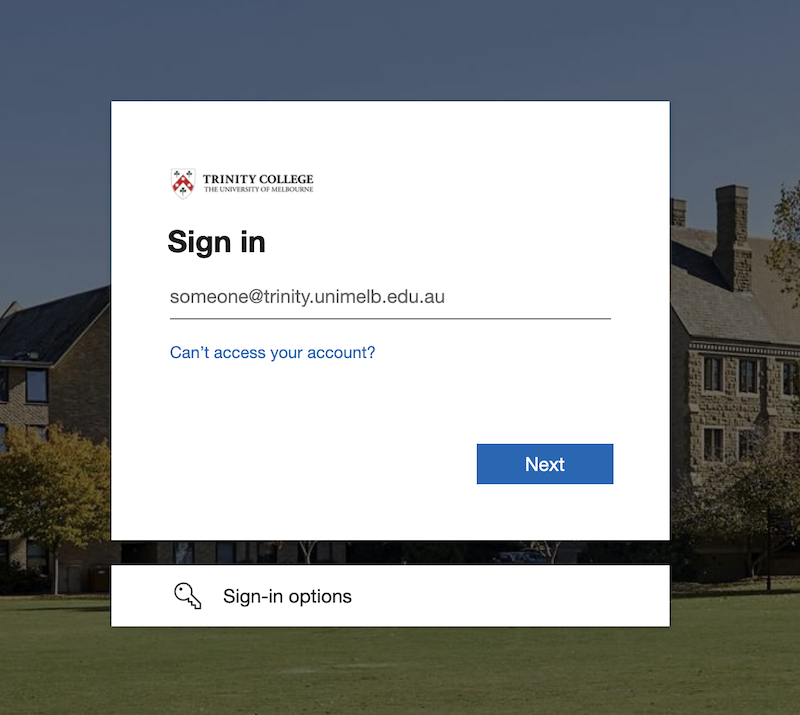
Step 3
After entering your email, you will be prompted to verify your identity.
A code will be sent to your email address, OR you may receive a notification in your Microsoft Authenticator app (if it’s set up).
Check your email inbox or the Microsoft Authenticator app for the code.
Step 4
Retrieve the code from your email or the Microsoft Authenticator app.
Enter the code in the required field on the portal
